Blueprint Mutator Tutorial - Low Grav
Contents
Blueprint Mutator Tutorial - Low Grav
This tutorial will teach you how to make a Low Grav mutator for UT using only Blueprints. I over explained some blueprint mechanics to help those who are just starting out.
Requirements
- Engine version: 4.3
- Skill level: beginner
Create the Blueprint
- In the Content Browser, hit the new button.
- Select Blueprint from the dropdown menu.
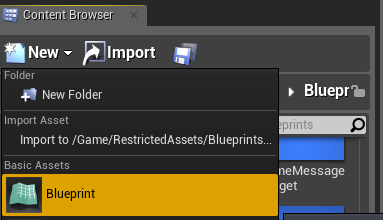
- Enter UTMutator in the Search box of the Custom Classes box.
- Select UTMutator and then hit the Select button.
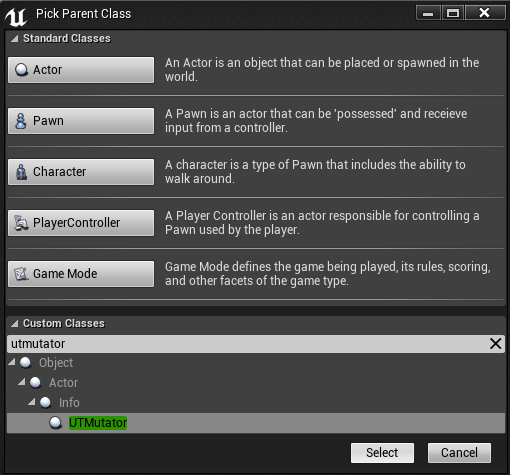
- Name the Blueprint "Mutator_LowGrav".
Edit the Blueprint
- Double click your new "Mutator_LowGrav" Blueprint to open it in the Blueprint Editor.
- Click the Graph button in the upper right
- Click the +V (Add Variable) button
- Change the variable name to "NewGravity", check the Editable checkbox
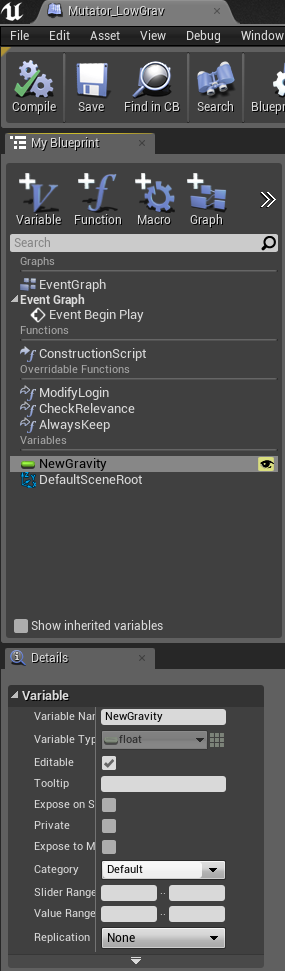
- Click the Compile button in the upper left of the window
- Click the Defaults button, then set the value of NewGravity to -250
- Return to the Graph view by clicking the Graph button again in the upper right of the window
- If you're not in the "Event Graph" tab, double click the EventGraph text in the My Blueprint panel
- Right click the empty graph and select "Add Event", then select "Begin Play" to place the "Begin Play" event
- Right click the empty graph again and search for "Get Game Mode", select "Get Game Mode" to place the "Get Game Mode" node
- Drag off of the "Get Game Mode" Return Value to bring up the node search box again, select "Cast To UTGameMode" to place our cast node
- Connect the "Begin Play" event to the "Cast To UTGameMode" node
- Drag off of the "As UTGame Mode" Return Value to bring up the node search box, select "Set World Gravity" to place the node
- Drag the NewGravity variable from the My Blueprint panel over to the NewGravity input on the Event Graph
- Compile and Save the Blueprint
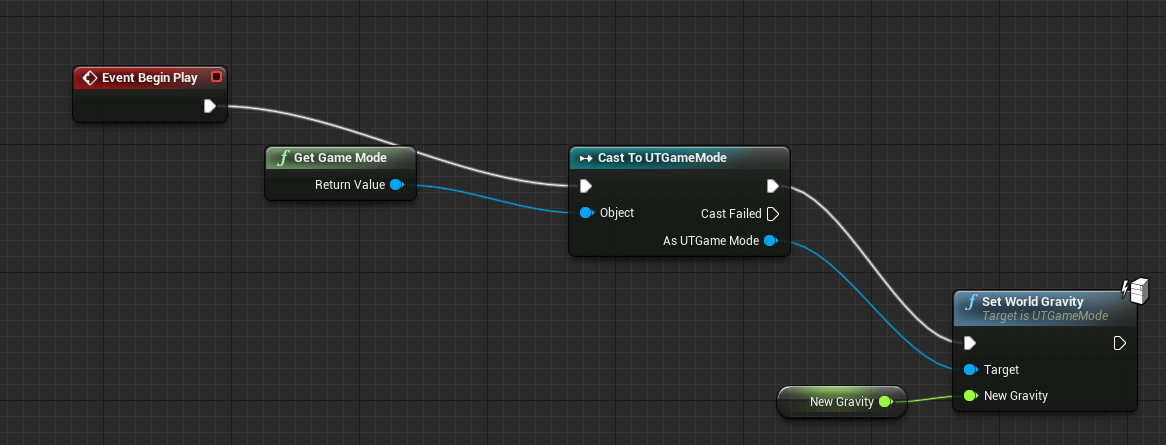
Testing the Blueprint
- Hit the drop down arrow on the Play button and select "Advanced Settings"
-
In the "Server Game Options" edit box of the "Multiplayer Options" section, enter
?mutator=/Game/RestrictedAssets/Blueprints/Mutator_LowGrav.Mutator_LowGrav_C- The path needs to match the folder that you placed the blueprint in, I've used the place where the shipped example blueprint lives
-
Hit the play button and you should now have reduced gravity
- If you do not, examine the output logs to verify that the mutator loaded successfully. You may see a warning like "LogUObjectGlobals:Warning: Failed to find object 'Class /Game/WrongPath/Mutator_LowGrav_C'", in that case double check the path that you entered in the "Server Game Options"